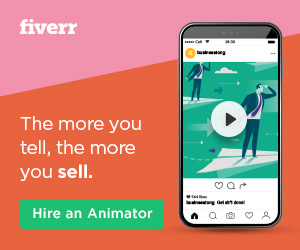How to Take a Screen Shot

Knowing how to take a screen shot of your whole desktop is a very useful skill. Whether you want to show your friend what's happening on your desktop or you need this to verify questions regarding work, with these instructions it's possible. Best of all you don't need special hardware or software. To begin, go to the screen you want to capture (photograph). The key to your screen shot is pushing the “Prnt Scrn†button, which can usually be found above the “insert†and “delete†keys. Next, go to the start me
enu, select all programs, select accessories, select paint and click. Now you can save it as an image document or make any modifications you may want. To save every detail, even the smallest, use the PNG picture format to save it, otherwise you can use JPG, since this takes up less space on your hard drive. To find out which other image programs besides paint you can use to copy and paste your screen shot into a jpg or png document visit the Internet.
enu, select all programs, select accessories, select paint and click. Now you can save it as an image document or make any modifications you may want. To save every detail, even the smallest, use the PNG picture format to save it, otherwise you can use JPG, since this takes up less space on your hard drive. To find out which other image programs besides paint you can use to copy and paste your screen shot into a jpg or png document visit the Internet.